Opening a Star File
You may open any star file (of type Solar Fire v3/v4/v5 format) which exists on your computer or on a diskette, but only the first 36 stars of that file will be accessible from within Solar Maps.
To use stars which are not already included in a star file on your computer, use the Fixed Star Editor to create new star files or add or edit stars in existing star files. This is a separate program with its own icon. See Editing Fixed Star Files for further information on how to use this.
>> |
To open a star file |
Select ŌĆ£Open Star File...ŌĆ£ from the ŌĆ£StarsŌĆ£ menu.
This will display the ŌĆ£Select Star File to OpenŌĆØ dialog box, displaying a list of star files from which you can choose.
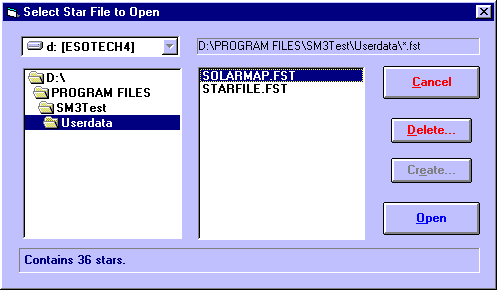
Note that when you click on a file name, a description of the file appears in the box along the bottom of the window.
The star files are initially stored in Solar Maps USERDATA directory, but if necessary, you can choose a different disk drive by selecting an item from the drop-down list of drive names, and look in a different directory by double-clicking on directory names in the directory list box on the left. For example, you may wish to select the A: drive if you want to open a file which is stored on a diskette.
After you open a file, you will be prompted to select stars from within that file to display.
