Editing Fixed Star Files
This section describes how to edit files which contain listings of fixed stars (or other astronomical points such as black holes or galaxies) to be used when displaying fixed stars in Solar Fire or Solar Maps. Solar Maps uses the same fixed star files as Solar Fire, so any fixed star files that you already have in Solar Fire can be used in Solar Maps.
>> |
To start the fixed stars editor from the Windows group containing Solar Fire or Solar Maps program icons |
![]() Double-click on the Fixed Stars Editor icon.
Double-click on the Fixed Stars Editor icon.
This will display the ŌĆ£Fixed Stars EditorŌĆØ window.
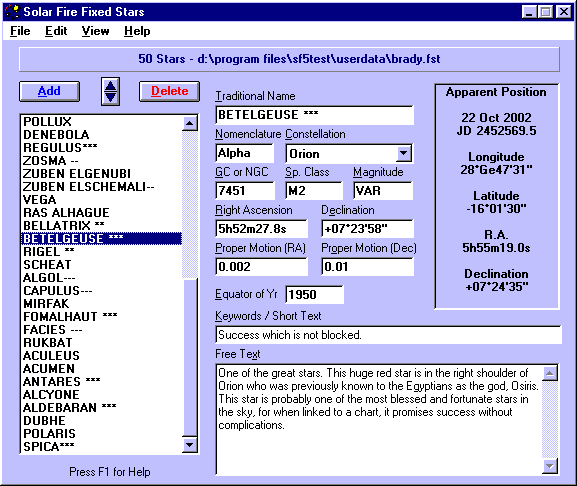
When the screen first appears, it will start with a new, empty star file. You may wish to open and edit other fixed star files, instead.
Topic Categories
Viewing Stars in the Planetarium
