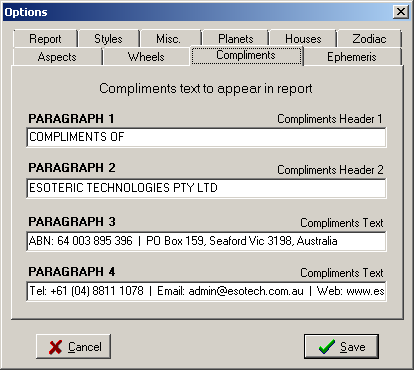Compliments
The compliments text appears on the front page of the report, at the bottom. It is usually used to provide details such as name, address and telephone number etc. of the report provider, but it can be used for any other desired purpose which is suited by placing text onto the front page of the report. For example, you could enter a brief quotation, if you wished.
When Solar Writer is first installed, the compliments text will contain the contact details of your astrology software supplier.
You can easily modify the existing compliments text simply by typing over, or editing the existing text, then clicking on the Save button.
The amount of text you may enter is limited it to 4 paragraphs, but there is no limit on how long those paragraphs are. However it is recommended you make each paragraph no longer than the length of a single line, as doing so will prevent the compliments text from spilling over onto the 2nd page.
Paragraph Formatting
The first paragraph starts near the very bottom of the front page, followed by the second paragraph after a small gap, with the remaining two paragraphs following straight on after that without any gap. These relative starting positions of each paragraph in relation to each other are fixed and cannot be changed.
Each paragraph has its own formatting style, which can be changed in the Styles tab in the Options dialog window. The styles in place for each paragraph at shipping are tailored to enhance the vendor compliments that are supplied at that time. IMPORTANT: read this caution.
These styles make the first paragraph a larger font with the remaining paragraphs all having the same smaller font size. Additionally the first two paragraphs are bold. The line spacing of each paragraph in relation to the others, and the characteristics of each formatting style used for the paragraphs, have all been designed for optimum compatibility with the styles used on the rest of the front page at shipping time. So unless you are adept at desktop publishing it is recommended you do not change the styles used for the compliments text, or if you do, that at least you don't make big changes to the font size.
The styles used for each paragraph are as follows:
Paragraph 1: Compliments Header 1
Paragraph 2: Compliments Header 2
Paragraph 3: Compliments Text
Paragraph 4: Compliments Text
Inline Formatting
It is also possible to effect "highlighting" of some parts of the text within the last two paragraphs (3 & 4). This can only be done on a word by word basis; thus the only thing to do is to identify which words are to be highlighted. You do this by including a colon (:) after each word you want highlighted. Whenever Solar Writer finds a word that has a colon immediately after the last character of the word, that word (including the colon) will be highlighted.
How the word is "highlighted" is determined by the compliments style called "Compliments Text Highlight", see Styles for more info. Shown below is the Compliments tab in the Options dialog. On the right of each paragraph editing box is the style that will be applied to that paragraph text.
|
Previous Compliments Conversion
Prior to Solar Writer 3.5 the compliments text was entered in a free-form format, and could be as much as you wished. If you have been using a previous version of Solar Writer before running v3.5 for the first time, your compliments text will be converted to the new v3.5 format (which is limited to 4 paragraphs) the first time you run Solar Writer 3.5 (or later).
Your previous compliments will be converted to the new format. In most cases this will still result in useable compliments text. However in case you need it, all of your old compliments text will still be accessible in it's old format. You will find it in the text file "compli-archived.txt" in the Solar Writer folder, which usually is "C:\Solwrite". You can open this file using Notepad (see instructions below).
As your previous (pre v3.5) compliments text is converted, there are a few simple rules applied:
•The first two paragraphs are converted into paragraphs 1 and 2 in the new compliments text.
•The remaining paragraphs are divided into two equal groups, with each group having as close to the same number of paragraphs as the other as possible.
•All the paragraphs in each group will all be condensed into a single paragraph in the new compliments text.
•If a previous paragraph in one of these two groups ends in a comma the comma will be preserved and a space will be inserted directly after it, and the previous paragraph that follows will continue after this space. Thus previous paragraphs ending in a comma are deemed to be semi-joined to the paragraph that follows them, and read like that in the new single paragraph they all become part of.
•If a previous paragraph in one of these two groups does not end in a comma, then a bar character surrounded by two spaces on either side (" | ") will separate this paragraph from the previous paragraph that follows it in the single paragraph being created from them all in the new compliments text. So the bar character will then act as a visible separator between those previous paragraphs in the one paragraph they become in the new compliments text. (You can see the effect of that in the graphic of the Options/Compliments window above.) Of course you can edit the new compliments any way you wish (as above).
>> To retrieve compliments text used prior to Solar Writer v3.5
1)Click on the Start button.
2)Click on All Programs.
3) Click on Accessories.
4)Double-click on Notepad. This will open the Notepad application.
5)Click on the File menu.
6)Click on the Open menu option.
7)Navigate to the folder C:\Solwrite.
8)Click on the compli-archived.txt file to highlight it.
9)Click on the Open button. You will be able to view your old compliments text. If you have the Solar Writer Options/Compliments window open, you will then be able to cut and paste any text you desire into one of the Solar Writer paragraph text boxes.