Zone Changes
>> |
In order to see a list of dates and times at which the time zone changes occur |
Select the ŌĆ£Zone ChangesŌĆØ button.
You may be prompted for the country or state, and for the city for which you wish to see the zone changes and the results will be presented in the ŌĆ£Time Changes HistoryŌĆØ dialog box.
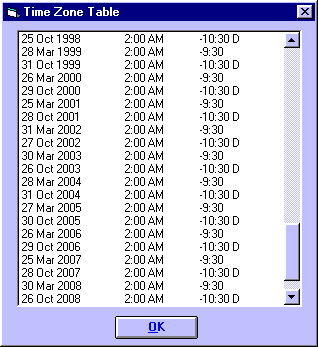
You can browse through the time zone information. Selecting the ŌĆ£OKŌĆØ button will simply return you to the ACS Atlas screen.
Note: It is not possible to edit or add information to the embedded ACS PC Atlas in Solar Maps. However, if you have a stand-alone copy of the ACS Atlas, then you can do so by using the independent supplied atlas program. For further information refer to the documentation supplied with the ACS PC Atlas
