Atlas Lookup
The order in which the lookup proceeds depends upon whether the ŌĆ£Hospital ListŌĆØ check box is selected or not. If it is selected (checked), then the Atlas will look through its list of hospitals for the city you are searching for. If no hospital list exists for that city, then it looks through the main list of locations. Note that, if you do not have the hospital list database installed then this option will be disabled (greyed) on your screen and you will not be able to select it. The hospital list only exists on recent versions of the ACS PC Atlas.
If the ACS Atlas does not recognise the name of the country or state to which the given place name belongs, then you will be presented with a list of names and abbreviations of countries and states from which to choose:-
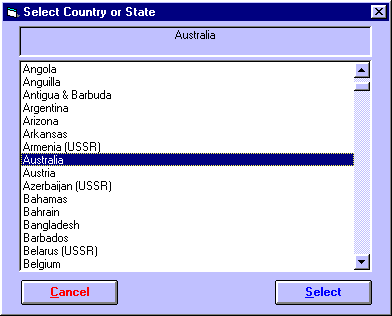
>> |
To select the required country or state |
Click on the required entry and select the ŌĆ£OKŌĆØ button, or double-click on the required entry.
If the place name that you entered is found, then the city, country or province, state or country, latitude, longitude and time zone will all be filled on the ACS Atlas dialog box.
If the place name that you entered is not found, then you will be presented with a list of similar names from which to choose. See the next section for instructions on how to proceed.
