Short-Cut Keys
A variety of short-cut keys have been defined within Solar Maps to facilitate the activation of certain frequently used menu options without having to use the mouse. Each short-cut key combination activates an item from the menu. A list of these keys follows.
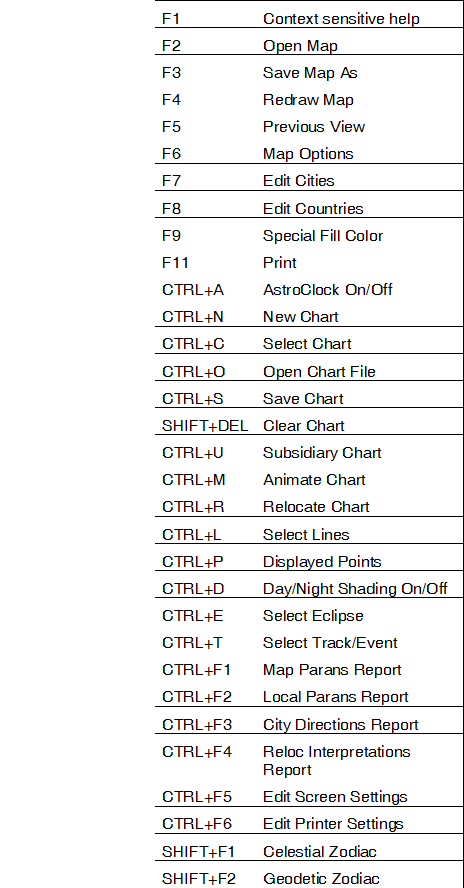
Additionally you can use the Page Down key to zoom in to a region on the map, and the Page Up key to zoom back out again. Holding down the Shift key while using the Page Up and Down keys zooms in or out by a more gradual amount.
Zooming works around the mouse point. For instance, if you have your mouse positioned over Prague, and you press Page Down to zoom in, the new map is positioned so that your mouse is still over Prague.
