Searching for Eclipses
This chapter describes how to use Solar Fire’s eclipse database to list eclipses and eclipse data, cast eclipse charts, and search for eclipses that make aspects to any specified position or any points in a specific chart.
>> To find an Eclipse
1.Select the Eclipse item from the Dynamic menu, which opens the "Eclipse" module.
You will then see the "Find Eclipses" dialog from which you can make various selections.
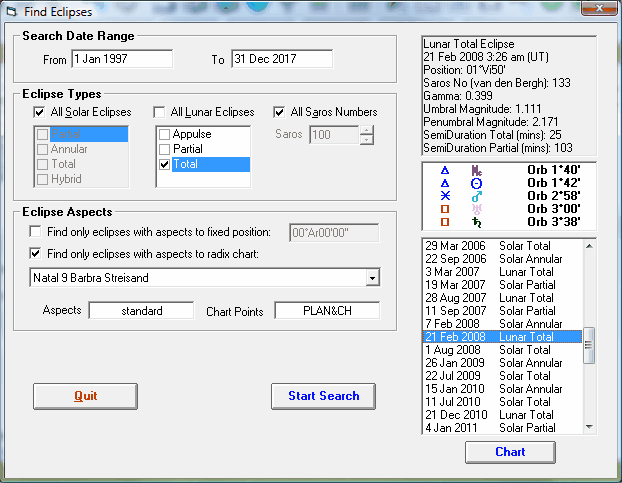
•Dates - You must always specify a date range in the From and To fields. These accept dates in the same way as all other date entry fields in Solar Fire. See Entering a Date for details on entering dates.
•Eclipse Types – You can select any combination of eclipse types and/or Saros Numbers by using the check boxes for each option, and optionally entering a specific (van den Bergh) Saros Number. See a description of eclipse types below.
•Eclipse Aspects – If you wish to find only those eclipses that make an aspect to a fixed position, then check the first box, and enter the required zodiacal position. If you wish to find all eclipses that make an aspect to a planet or point in a chart, then check the second box and select a chart from the drop-down list of calculated charts. You can select which set of aspects are used by clicking on the Aspects box, and which set of chart points are used by clicking on the Chart Points box.
Solar Eclipse Types
•Partial – There is no region of complete obscuration of the Sun. This occurs when the axis of the Moon’s shadow passes outside of the disk of the Earth. Maximum partial eclipse therefore occurs in polar regions.
•Annular – This occurs when the size of the Moon’s disk is less than the size of the Sun’s disk, so that when the Moon is directly in front of the Sun, a ring of sunlight (annulus) is still visible around the Moon.
•Total – This occurs when the Moon’s disk is larger than the Sun’s disk, and completely obscures the Sun for a period of time.
•Hybrid - Hybrid eclipses are also known as annular/total eclipses. They occur when the vertex of the Moon's umbral shadow pierces Earth's surface along the central path of an annular eclipse. The eclipse's character then changes to total along the section of the path where the umbral vertex extends beneath Earth's surface. The central paths of hybrid eclipses usually (but not always) begin and end as annular eclipses, but become total along some middle portion of the path.
Lunar Eclipse Types
•Appulse – This occurs when the Moon passes across the penumbra of the Earth’s shadow, and this darkens part of the Moon’s surface, but obscures none of it completely.
•Partial – This occurs when the Moon passes partly across the umbra of the Earth’s shadow. Part of the Moon’s surface becomes completely obscured.
•Total – This occurs when the Moon passes completely into the shadow of the Earth, and the whole disk of the Moon becomes completely obscured.
2.When you have made all your selections, click on the Start Search button.
Solar Fire will list all of the eclipses that match your selection in the list box on the bottom right of the dialog.
When you highlight any eclipse on this list, the full details of that eclipse will appear in the box at the top, right of the dialog, and any aspects that are made between the eclipse point and the (optionally) selected chart will be displayed below that. The items displayed are as follows...
•Eclipse Type – Solar / Lunar and whether Partial / Annular / Total / Hybrid / Appulse.
•Date and Time – The date and time (Universal Time, timezone +0:00) of maximum eclipse, given to the nearest whole minute or else the date and time to the nearest second of exact lunar phase, depending on the eclipse setting under Preferences.
•Position – The zodiacal position of the Sun (in Solar Eclipses) or Moon (in Lunar Eclipses).
•Saros Number – The number of the Saros cycle to which this eclipse belongs. The Saros is a period of approximately 18 years and 11 days, after which eclipses are repeated with only slightly altered characteristics. The standard astronomical numbering system is that first described by Prof G. van den Bergh in “Periodicity and Variation of Solar (And Lunar) Eclipses” publ. Haarlem, Netherlands, 1955. An alternative numbering system was described by Robert Carl Jansky in “Interpreting the Eclipses” publ. Astro Computing Services 1979, and extended by Bernadette Brady in “The Eagle and the Lark” publ. Samuel Weiser Inc, 1992.
•Gamma – In a lunar eclipse, this is the distance of the Moon from the axis of the Earth’s shadow, at the time of greatest eclipse. In a solar eclipse, this is distance of the shadow cone axis from the center of Earth at the instant of greatest eclipse. Units are of equatorial radii.
•Magnitude – The fraction of the Sun’s diameter obscured by the Moon.
•Umbral Magnitude – The fraction of the Moon’s diameter obscured by the umbra.
•Penumbral Magnitude – The fraction of the Moon’s diameter obscured by the penumbra.
•Duration Total – The duration of total or annular eclipse phase at the point of greatest eclipse.
•Semi-Duration Total – The half-time of totality (complete obscuration of moon) of eclipse. Adding this time to the time of maximum eclipse would give the time of ending of totality.
•Semi-Duration Partial – The half time of partial (partial obscuration of moon) phase of eclipse. Adding this time to the end of totality would give the time of ending of the partial phase of the eclipse.
>> To calculate a chart for one or more listed eclipses
1.Highlight the required eclipse (or multiple eclipses) in the list box.
2.Click on the Chart button.
This will calculate a chart for the time of maximum global eclipse (or multiple eclipse charts if you have highlighted multiple eclipses).
If you were finding eclipses only with aspects to a specified radix chart, then the location and timezone of the eclipse chart will be adopted from the specified radix chart. Otherwise, the current default location and timezone are adopted.
If you wish to see the same eclipse chart for another location, then use the Chart / Locality menu items to relocate the eclipse chart to the required location.
