Graphical
Elements Graph

This display the balance of elements in the current chart, totalling the number of planets in each element. If the weighting option is selected, then the scores are weighted according to Solar Fire’s default point weightings, and an asterisk appears after the tile on the top line.
Modes Graph
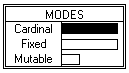
This display the balance of modes in the current chart, totalling the number of planets in each mode. If the weighting option is selected, then the scores are weighted according to Solar Fire’s default point weightings, and an asterisk appears after the title on the top line.
Rays Graph

This displays the balance of rays in the current chart, totalling the number of planets in each ray’s signs. If the weighting option is selected, then the scores are weighted according to Solar Fire’s default point weightings, and an asterisk appears after the tile on the top line.
Modulus Sort Strip
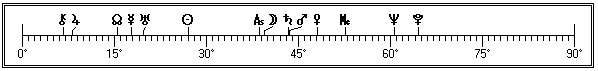
This displays the currently displayed points in a modulus sort strip whose modulus angle is user-specifiable.
Midpoint Trees
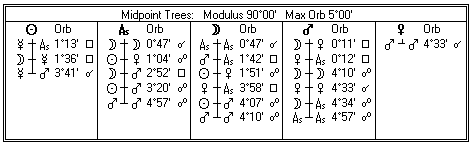
This displays midpoint trees for each displayed point in the chart. You must specify sufficient data lines to allow room for the midpoint lists. For example, if there are 14 displayed points, and you want to allow 6 lines in each midpoint tree (including the top line displaying the root planet), then you must specify at least 84 data lines. This will only fit onto a page if you also specify multiple data blocks, such as in the example shown where there are 5 data blocks.
Declination Strip
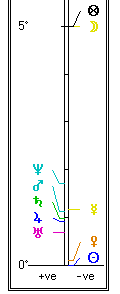
This displays the currently displayed points in a vertically oriented strip, with a scale of declination degrees starting from 0 degrees at the bottom up to the maximum user-specified orb. Positive values are shown on the left, and negative values on the right.
Latitude Strip
This displays the currently displayed points in a vertically oriented strip, with a scale of latitude degrees starting from 0 degrees at the bottom up to the maximum user-specified orb. Positive values are shown on the left, and negative values on the right.
User Graphic

This displays any graphic file of your choice (of type *.bmp, *.wmf, .jpg). It may be sized (and stretched) as desired. Note, however, that a metafile graphic (.wmf) will not appear on the page if the page is copied to the clipboard as a metafile (i.e. you cannot have a metafile within a metafile).
