Balances
Quadrants
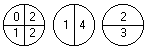
This displays the number of planets in each quadrant and hemisphere of the chart.
Elements

This displays the balance of elements in the current chart, totaling the number of planets in each element. If the weighting option is selected, then the scores are weighted according to Solar Fire’s default point weightings, and an asterisk appears after the tile on the top line.
Modes

This displays the balance of modes in the current chart, totaling the number of planets in each mode. If the weighting option is selected, then the scores are weighted according to Solar Fire’s default point weightings, and an asterisk appears after the tile on the top line.
Rays
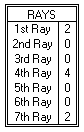
This displays the balance of rays in the current chart, totaling the number of planets in each ray’s signs. If the weighting option is selected, then the scores are weighted according to Solar Fire’s default point weightings, and an asterisk appears after the tile on the top line.
